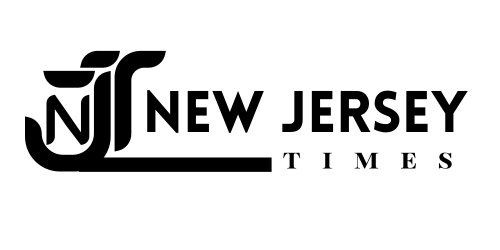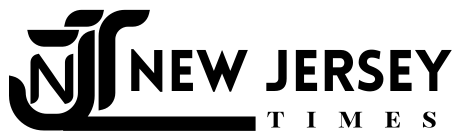With 1.5 billion users, YouTube is the world’s second most popular social media platform. Teenagers love YouTube, and many prefer it to other platforms.
YouTube is quickly establishing itself as the new television. What criteria does YouTube use to rank videos?
The following factors are used to rank videos on YouTube:
- Keywords for the Video Quality Channel
- Time spent watching the video
- The total amount of people that saw it
- Metrics for the user experience
- Images as thumbnails
YouTube prioritizes audience retention, or how long users watch a video. When viewers watch a video for longer periods of time, YouTube recognizes the content as high-quality and ranks it higher in search results, similar to how it does with high-traffic websites.
Because people are spending more time on YouTube, it’s critical to incorporate a long-form video strategy to keep viewers engaged for longer. While some content is more fit to shorter videos, don’t be afraid to upload longer ones as well.
Google also includes YouTube videos in its search results. Here are some tips on how to enhance your ranking chances:
- Create “How-To” content
- Create Tutorials
- Incorporate humor
There`s five steps to increasing organic views.
Increasing traffic on YouTube has become a challenge for brands due to the large number of subscribers, channels, as well as viewers on the platform. To increase the organic reach of your YouTube videos, we’ve put together the following list of suggestions.
1. Research keywords thoroughly.
YouTube’s algorithm takes into account keywords in the channel description, video titles, video descriptions, and tags. Consider this scenario: What do my YouTube subscribers want to see? Now, take what you’ve learned and look into how your target audience searches for that content. Is it “How to” or something more specific that they are looking for?
Auto-suggest on YouTube is a great place to start. Assume your video is about how to style ripped jeans. YouTube auto-suggest gives you an idea of what people are searching for, and you can also get a good idea of what to title your video.
2. Video optimization (before & after uploading)
Without a doubt, this is the most crucial step. To boost organic views, optimization is necessary both before & after the upload.
Tips for optimization before uploading
- Shoot high-definition video & use professional editing software.
- When naming your upload file, use a primary keyword.
Tips for optimization after uploading
- Create titles that are clear and natural, with 1-2 keywords.
- Make titles that are no more than 70 characters long.
- In your descriptions, use high-volume, low-competition keywords.
- Keep video descriptions between 100 and 200 words long, with a main keyword repeated throughout.
- To stand out in search results, upload a custom thumbnail.
- Include video tags that are relevant and on-topic.
- Maintain reasonable expectations for your audience.
3. Complete the “About” section.
The YouTube profile section of your business is prime real estate for not only telling your brand story and describing your channel, but also for incorporating market keywords. Fill in as much information as you can, including links to your social media profiles and your company’s website. Keyword meta tags, which can be accessed under “Advanced” in channel settings, should also be used to describe your channel.
4. Maintain a regular upload schedule.
Active channels are recognized by YouTube. Additionally, the more videos you upload, the more powerful your channel appears. This could mean posting once or twice a week, or even twice a month.
The frequency of your uploads should be consistent, and you should post when your target audience is most active on the platform.
5. Consider ways to keep your audience interested
Finally, find unique ways to engage your viewers in order to keep them watching for longer periods of time. As previously stated, YouTube places a high value on whether or not people are watching videos. Organic performance is influenced by a high view rate and audience retention.
Here are a few more ideas to keep your audience interested:
- Submit a subscription request to them.
- To direct viewers to another video, add end screens and cards.
- Organize your videos into playlists.
- Create fun competitions.
YouTube | Don’t forget to follow us on Twitter @njtimesofficial. To get latest updates