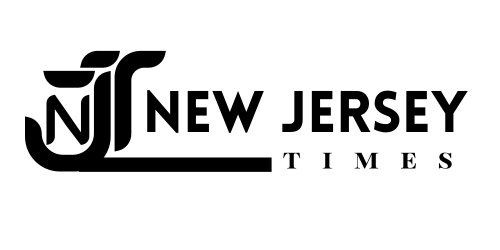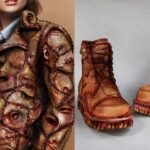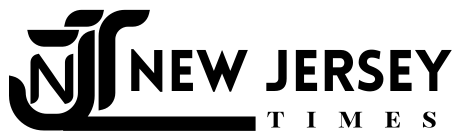Spotify is preparing to launch the third edition of ‘Wrapped’ for Indian users. The ‘Wrapped’ experience will reveal what you’ve been listening to on the platform throughout the year.Wrapped, a new feature on Spotify, will allow users to view key statistics about their music listening journey over the last year. Users will be able to see their most streamed songs, favourite artists, favourite albums, podcasts, and other information.The Wrapped feature will also allow users to view detailed information in a slideshow format, such as the number of artists they listened to, their most played song of the year, and more.All Spotify users in India will be able to use the feature.

The experience will allow users to discover what India and the rest of the world listened to in 2021, in addition to their own listening history. In four simple steps, you can gain access to your Wrapped data:1.
Launch the Spotify app on your mobile device.2. On the home screen, tap the “Your 2021 Wrapped” banner to access your Wrapped playlist. If you don’t see it, type “Wrapped” into the search bar and you should be able to see it.3. Select the banner. Then you’ll be taken to Spotify Wrapped “Story.”
You will be able to view your personalized statistics here.If you want to share the data on social media, you can do so by clicking the “Share this story” button. Users can also access a number of other Spotify Wrapped features, such as customised playlists of their top songs and popular tracks that they may have missed over the course of the year, via a menu located below the storey button.
____
Spotify | Don’t forget to follow us on Twitter @njtimesofficial. To get the latest updates